Auto Mouse Click for Mac to Automate Mouse Clicking, Keystroke Pressing and other Macintosh Automation Tasks
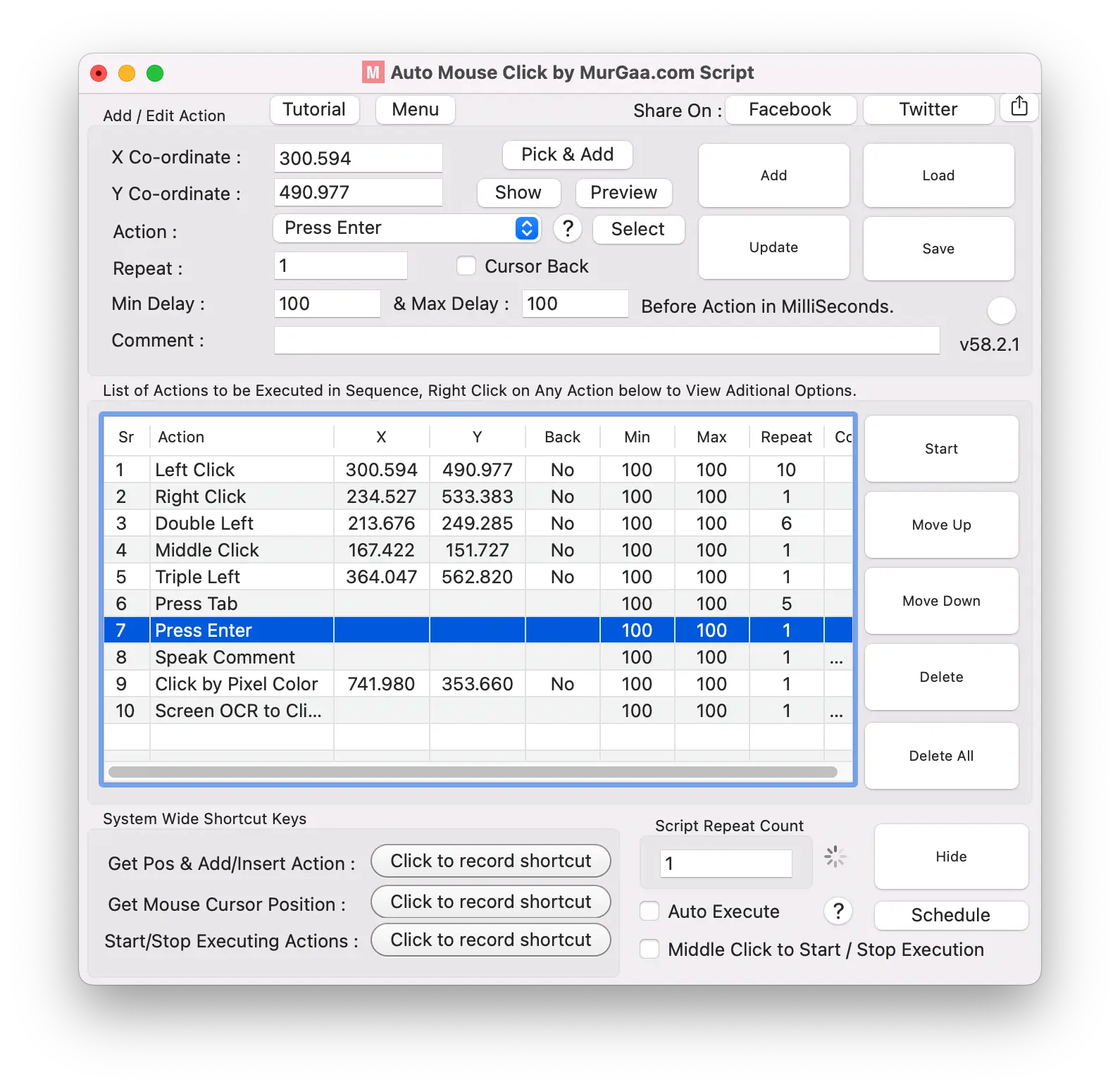
Automate Mouse Clicking, Keystroke pressing, and other Macintosh Automation Tasks with Auto Mouse Click for Macintosh. This Application Utility allows you to Create Script to Automate Repetitive Tasks like Mouse Clicking at pre-determined Screen Locations, Automating Keystrokes, Text to Speech Conversion, Find and Click pre-configured Pixel Color, Optical Character Recognition to read Text from Screen and much more. Configurable Keyboard Shortcuts allow you to Pick Screen Location to be Clicked, Start / Stop Script Execution, Pick Screen Pixel Color for Click by Pixel Color and for any other appropriate purpose.
Free Trial Download of Auto Mouse Click for Mac
Download Free Trial of this Macintosh Automation Utility named Auto Mouse Click by MurGaa.com on recent or latest version of Macintosh Operating System. This Application can run on Intel processor based Macs and even on macOS driven by Apple powered chips. You can alternatively look at the screenshots below to get an idea as to what this Software Utility for Macintosh can do and whether it can be helpful for your purpose.
Whether you want to Click at Current Mouse Cursor Location (with X = 999 and Y = -999) or at Fixed Screen Location (which can be picked with Configurable Keyboard Shortcut) finite or infinite times, you can simply create a script and Automate Mouse Clicking on your Mac. Mouse Movement, Mouse Dragging, Left Click, Right Click, Command + Click, Scroll Up and Scroll Down and other Mouse Actions can be automated with this Macintosh Automation Utility. Apart from Mouse Clicks, you can also simulate Keystrokes and Text Typing, Keystrokes like Tab, Enter, Command + Tab, Command + Space and other Keystrokes can be simulated / automated with this Auto Mouse Click for Mac by MurGaa.com.
Creating and Managing a Macro Script allows you to easily view and understand what a Macro Script will do. Editing the Script is also easy and quick with Graphical User Interface provided. This Mac Automation utility makes it really easy and quick to Click at Single or Multiple Screen Locations, Press keystrokes, Control Speed of the Script Execution, Control How many Times an Action or Script is Executed.
Screenshots of Auto Mouse Click for Mac
Given below are few screenshots of various screens of Auto Mouse Click for Mac. A short description is provided with each screenshot. When an action requires additional parameters than those present in is list of Actions, you can double click on the appropriate action on the list to bring up action parameters screen and modify / view the additional parameters of the action. You can also Right Click on the Main Screen of the Software to view a menu containing additional features to assist you in creating a Macro Script to Automate Repetitive Tasks on your Mac with Auto Mouse Click by MurGaa.com.
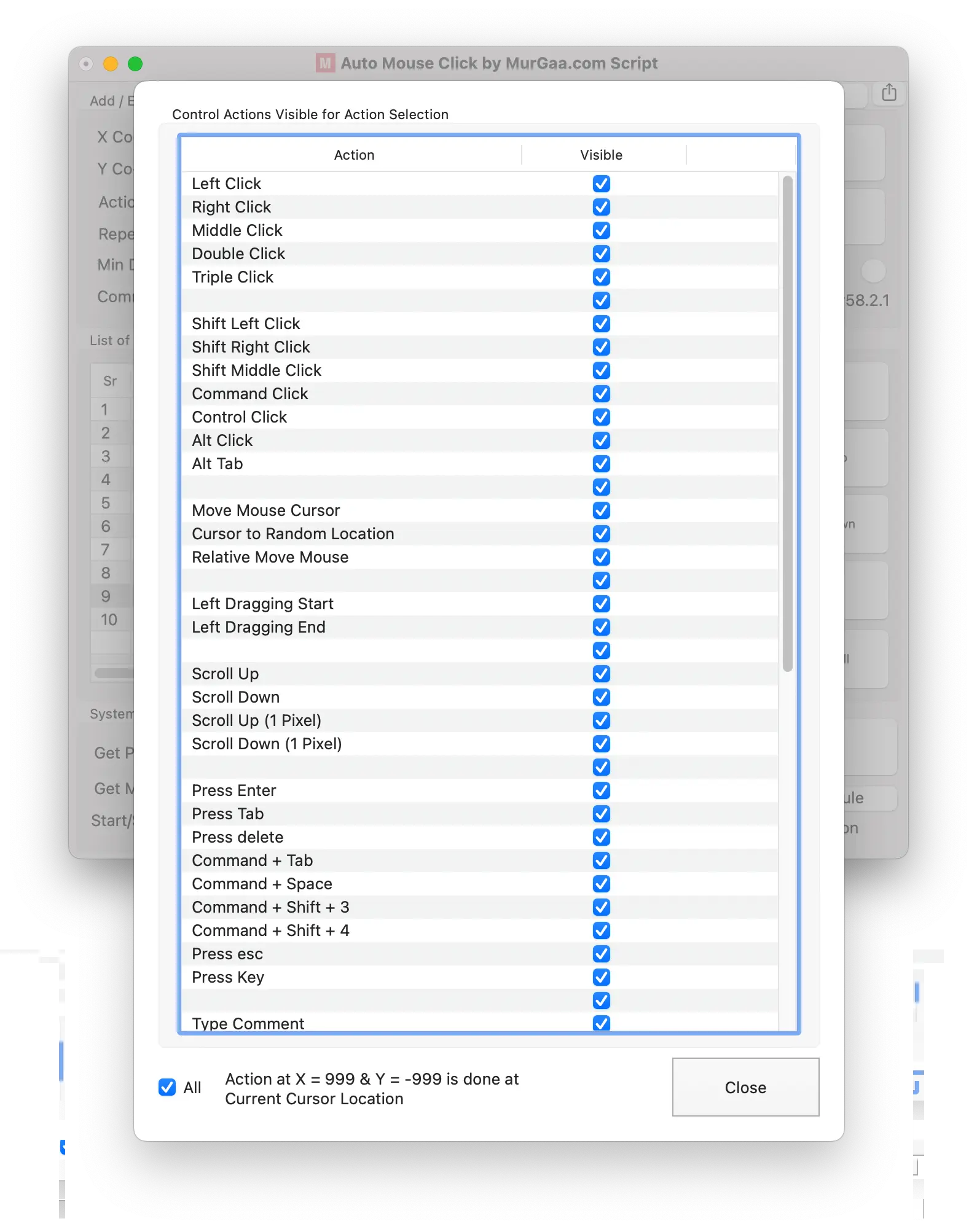
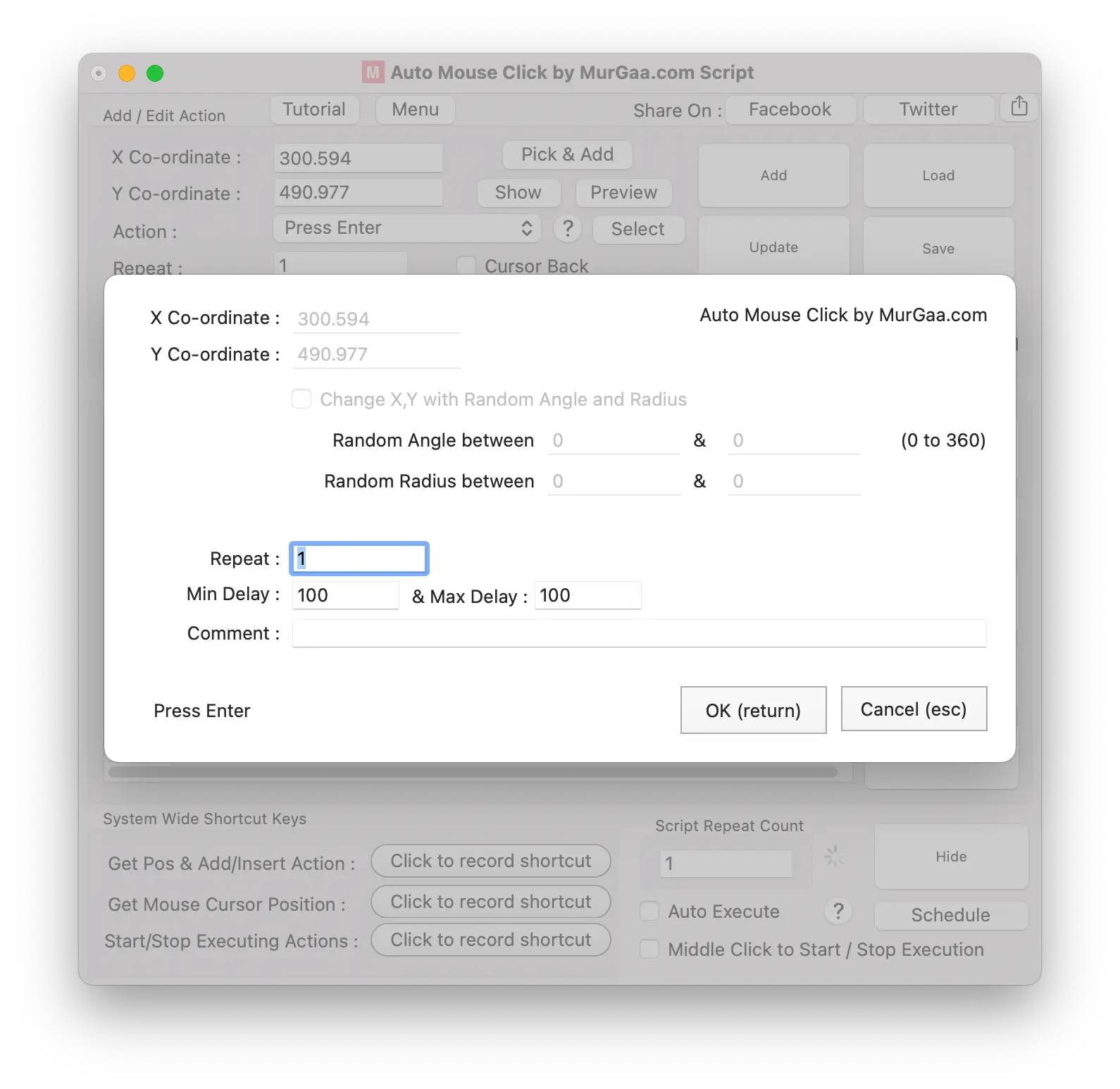
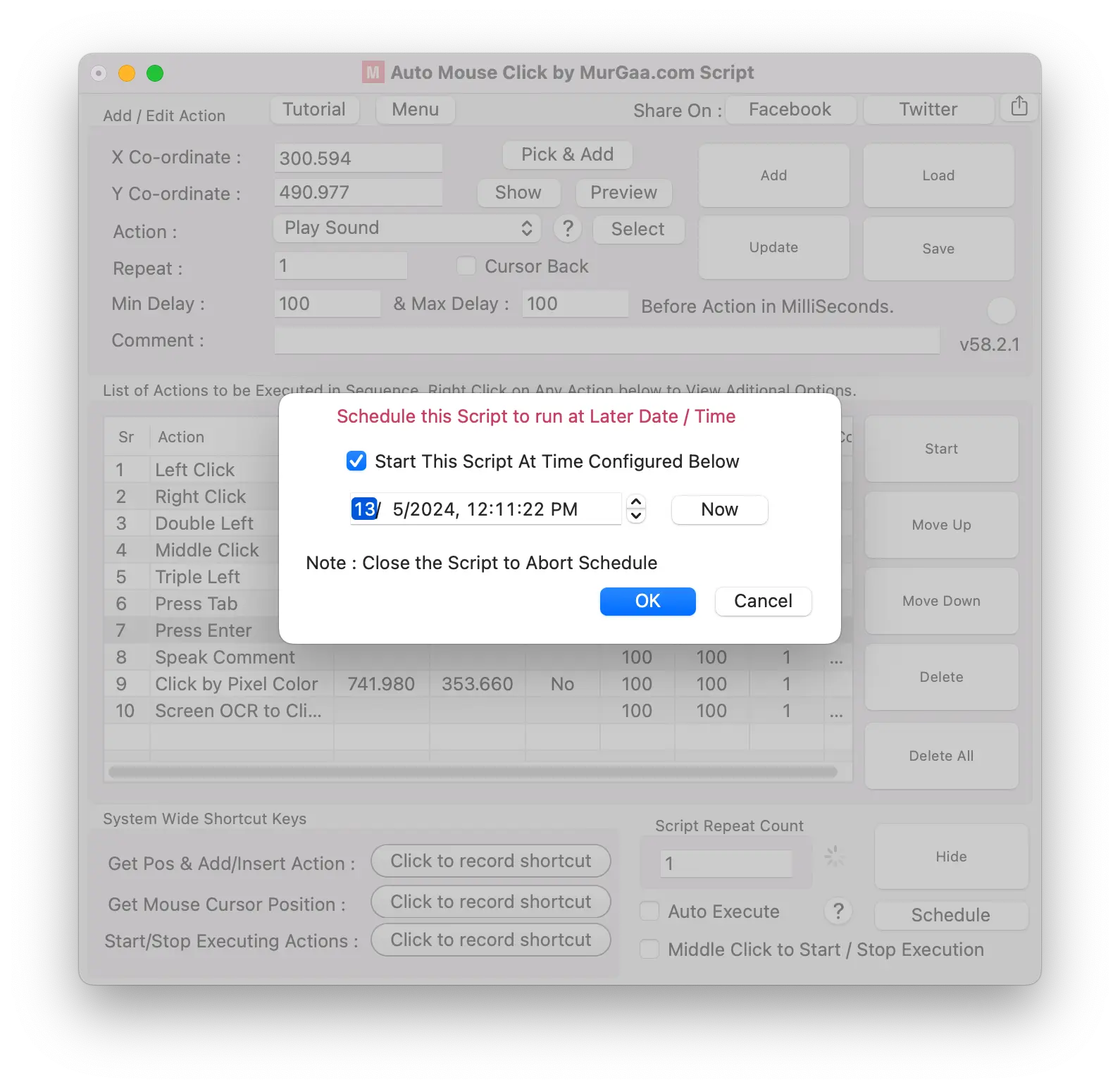
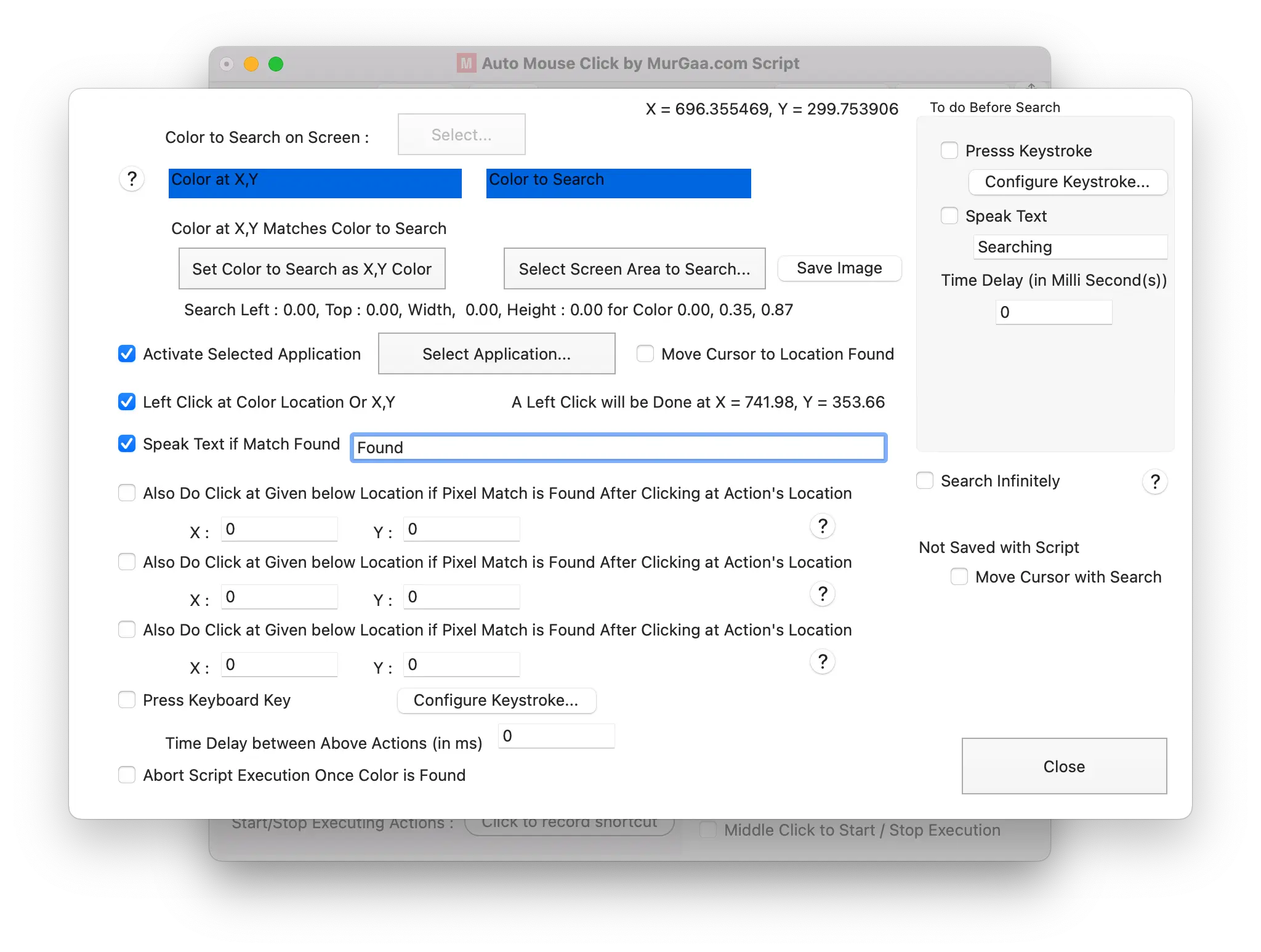
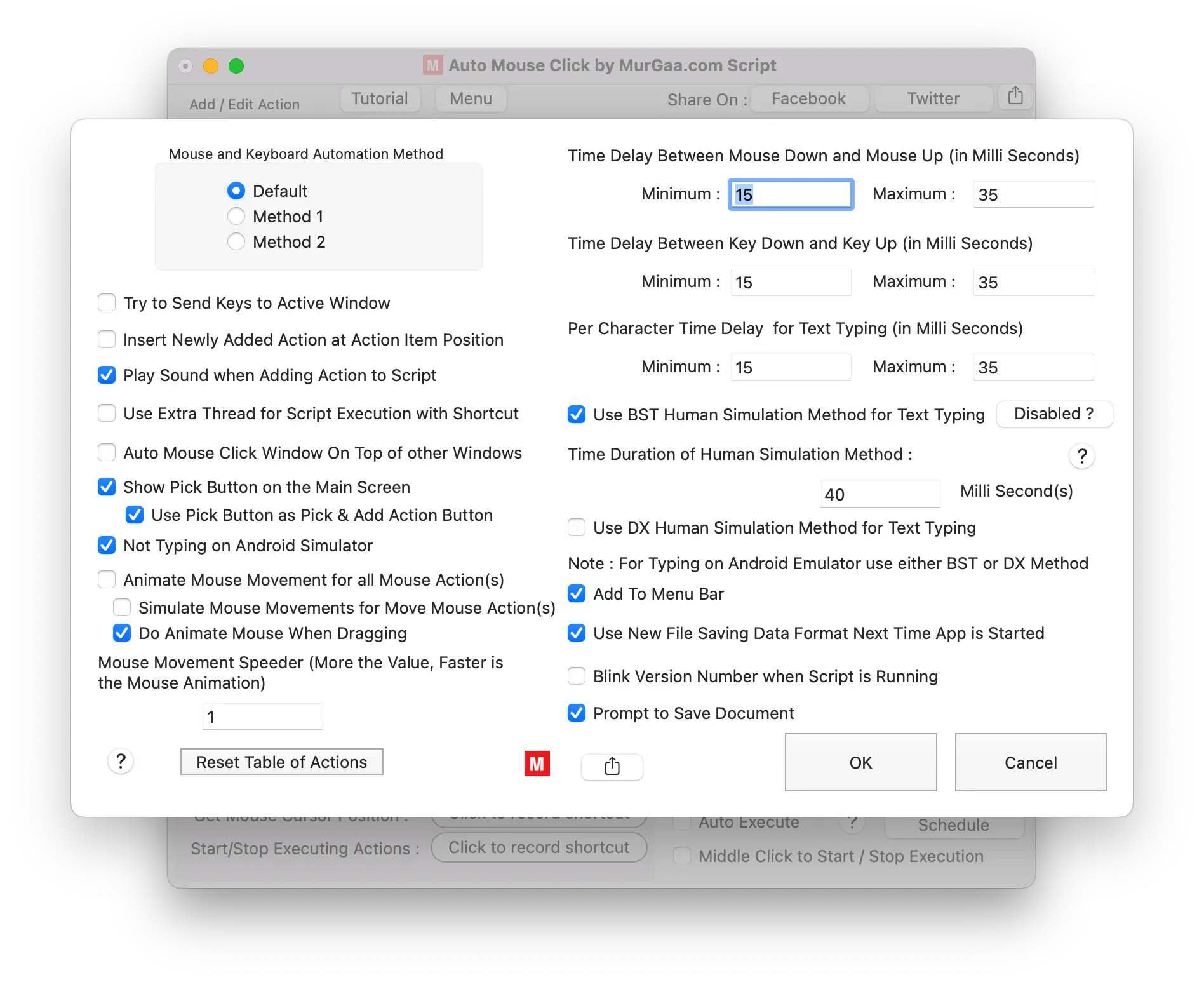
Frequently Asked Questions about Auto Mouse Click by MurGaa.com
Here you can find Short and Quick Questions and Answers to easily understand features of this Macintosh Automation Software Utility named Auto Mouse Click by MurGaa.com. You can Click on any of the Question and appropriate Answer will popup below the clicked Question.
How to Add Action(s) to the Script ?
Select required Action from the Action Types Dropdown and then Click on Add Button. You can also Double Click on the Action added to the List to Edit it's Parameters. In case you want to add a Mouse Automation Related Action like Left Mouse Click, Right Mouse Click, etc, it can be handy to configure a Keyboard Shortcut from the Bottom of the Software to Automatically Pick (and Optionally Add) Screen Location where you wish the required Automated Mouse Action to be performed.
How to Run / Execute a Script Infinite Times ?
Configure a Keyboard Shortcut to Start / Stop Script and then, in the Script Repeat Count Field (at the Bottom of the Main Screen), Enter Repeat Count value as 0. The Keyboard Shortcut when Pressed will Start Script Execution and can be pressed again to Stop Script Execution.
How to Run / Execute a Script Finite Times ?
Configure a Keyboard Shortcut to Start / Stop Script and then, in the Script Repeat Count Field (at the Bottom of the Main Screen), Enter Repeat Count value as required, e.g. 10, 100, etc. The Keyboard Shortcut when Pressed will Start Script Execution and can be pressed again to Stop Script Execution, although the Script Execution will Stop Automatically once the Script has run configured number times as configured with Script Repeat Count field.
How to Edit Parameter(s) of an Action in a Script ?
Select the Action whose Parameters, you wish to Edit in the List of Actions, then Double Click on the Action to View and Edit Parameters of the Selected Action.
How to view other features offered by Auto Mouse Click by MurGaa.com ?
You can Click on the Menu Button at the top of the Main Screen of this Macintosh Automation Utility to view other features offered by this software. You can also use Context menu or Right Click on the Main Screen of the Software to view Additional features offered.
Can I save the script and load it at a later date / time ?
Yes, you can save and load the script at a later date and time. However, before executing the script ensure that you are sure that script will work as intended by carefully analyzing screen content, applications running, etc. You can also use the Schedule Button to Start the Script Execution at a Later Date / Time.
What if i have lots of Mouse Clicking at Multiple Screen Locations to be performed by the Script ?
In case you do have lots of Mouse Clicking at Multiple Screen Locations on Macintosh to be performed by the Script, you can Assign a Keyboard Shortcut to Pick Screen Location and Add a New Left Click to the Script. By using Keyboard Shortcut, Moving Mouse Cursor to Desired Screen Location and pressing the Keyboard Shortcut to Get Position and Add / Insert Action, you can easily Add Multiple Mouse Actions to the Script. You can alternatively Record and Playback Mouse and Keyboard Actions with Mouse and Keyboard Recorder for Macintosh, however creating a script allows you easy editing and can be managed comparatively easily, depending on task to be automated on your Macintosh.
How to Automate Mouse Click at Current Mouse Cursor Location ?
You can add a Mouse Click at X = 999 and Y = -999 in the Script to Automate Mouse Clicking at Current Mouse Cursor Location. To Click at Other Screen Locations, you can Pick X and Y Co-Ordinates of Current Mouse Cursor Position with Configurable Keyboard Shortcut(s) available at the bottom of the Main Screen of the Software.